1.web cam
2.camera calibration 攝影校正
3.AR
4.Holoprotration
5. Leap Motion
先欣賞AR影片
輸入「Augmented reality demo」影片
https://www.youtube.com/watch?v=n4nnLti-72A
這些影片的特色:書或宣傳單、攝影機
AR歷史
HITLab-ATR Siggraph ‘99 Demo Website:
1. 2000 Magic Book, Invisible Train ARTool (marker 正方形的黑白方塊)
The invisible train: a collaborative handheld augmented reality demonstrator
http://www.unfoldingleadership.com/downloads/MagicBook.pdf
http://www.cce.mcu.edu.tw/project/data/97/22/index.html
虛擬傢俱擺設設計系統
開始寫程式
1.匯入video
2.匯入範例檔 Video-->Capture-->Aciivideo
import processing.video.*; 宣告擷取影片
Capture video;
void setup(){
size(640,480);
video=new Capture(this, 640,480);
video.start();
}
void draw(){
//video.read();
image(video, 0,0);
}
void captureEvent(Capture c) {
c.read();
}
This event function is run when a new camera frame is available. Use the read() method to capture this frame. If there is more than one capture device in the program, captureEvent() is called each time any of the devices has a new frame available. Use an if within the function to determine which device is triggering the event.
This function is for people who want to process the image data separately from drawing (and as quickly as possible.) You cannot draw to the screen inside the captureEvent() function. If you want to draw immediately based on the new image, then use the Capture.available() method.
在processing 3裡安裝AR(很可惜,裝不起來)
github
Linux創建者
GitHub是一個透過Git進行版本控制的軟體原始碼代管服務
搜尋關鍵字:
安裝papAR
小插曲:安裝process explore
Windows工作管理員進階版 - Process Explorer,可以顯示哪些背景控點(Handles)、DLL檔處理程序已經被開啟或載入,切換成上下視窗模式(Show Lower Pane)時,上方視窗可以顯示處理程序的即時動態,包含程序的所屬帳戶名稱、PID、敘述、公司等資訊,而下方視窗的顯示內容則取決於Process Explorer是處於背景控點或DLL模式,其獨特功能是追蹤DLL版本問題或背景控點遺漏,藉以察覺Windows及應用程式的問題。下載
Leap Motion, Inc.(英語:Leap Motion, Inc.)是一家製造和銷售電腦硬體感應裝置的公司。類似於滑鼠,其裝置支援利用手掌和手指動作來進行輸入,但無需手部接觸或者輕觸。它使用高階的動作感應專利技術進行人機互動。源於在利用鍵盤和滑鼠進行3D建模時的挫折中得到的靈感,Leap Motion 宣稱虛擬建模應該與在真實世界中鑄泥塑一樣簡單。
Holoprotration
Microsoft 開發,投影式對話
teleport
心得:
雖然在設定AR時遇到一些問題,最後還是無法啟動起來。但學到加入「擷取影片」的方式,可以自拍,又學到新的程式碼(其實對我而言,每次上課都是新的學習與挑戰!),就覺得很開心!謝謝老師辛苦的指導。
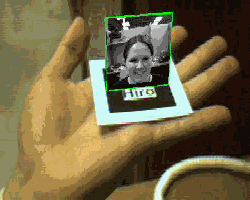







沒有留言:
張貼留言